Order History
Step 1:
Click on “My Würth”
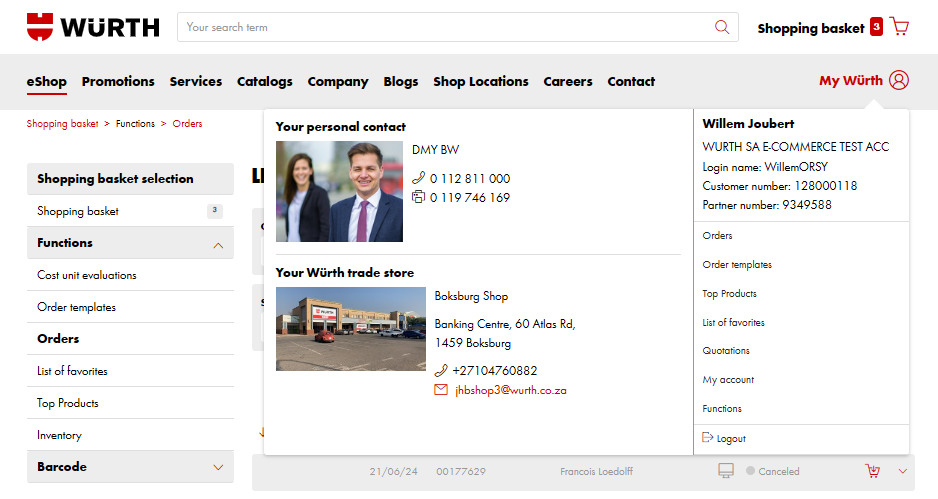
Step 2:
By default, you will see 14 days of order history with the ability increase range to 6 months. You also have the option to search for an order using other attributes (Order Number, Article Number or Undelivered items).
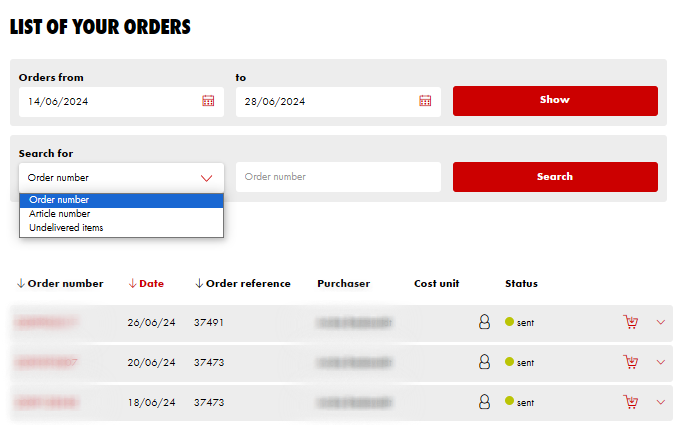
Step 3:
You can see all orders down below, sorted by order date or year and month. The status of the entire order can also be viewed here. Clicking an ORDER NUMBER brings you to the detailed view of the order.
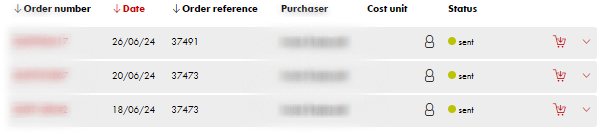
Step 4:
In the order you can see order information, check the status of your order, and see the delivery note.
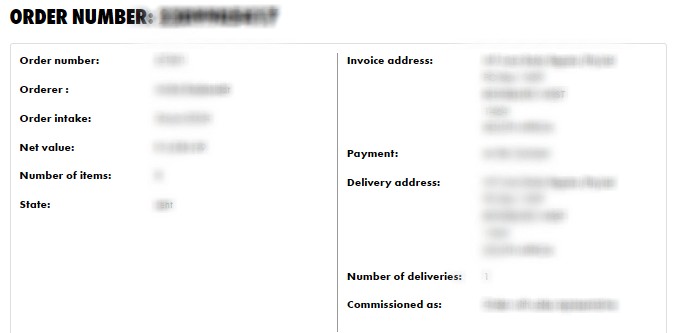
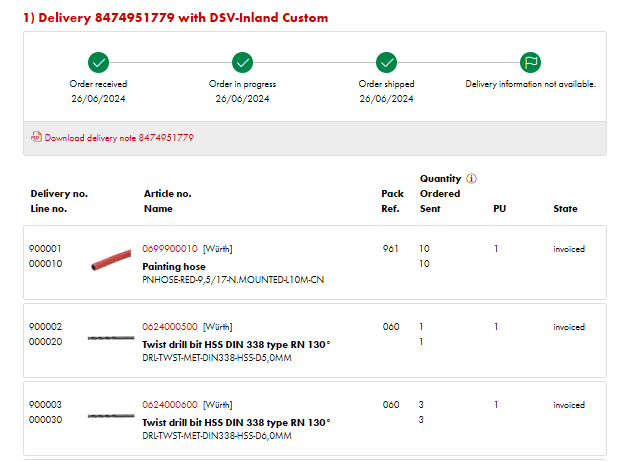
- With The click of a button, discover your order History with Würth South Africa
- Discover Your Order History with Würth SA!
- The Order History lets you know