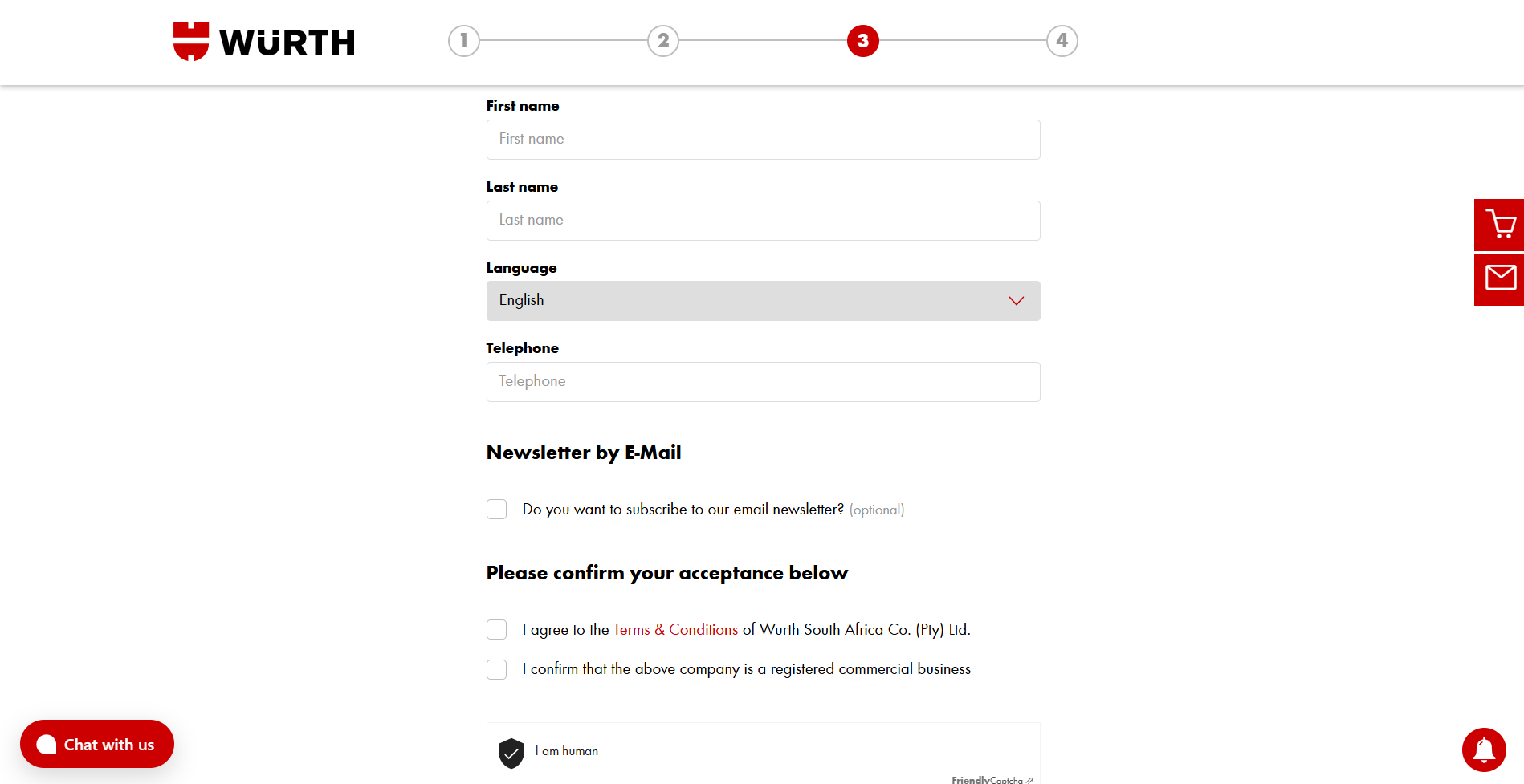New Customers
Step 1:
https://eshop.wurth.co.za/en/GB/ZAR/
When Registering for the very first time on the Würth E-Shop you need to click on the sign up button
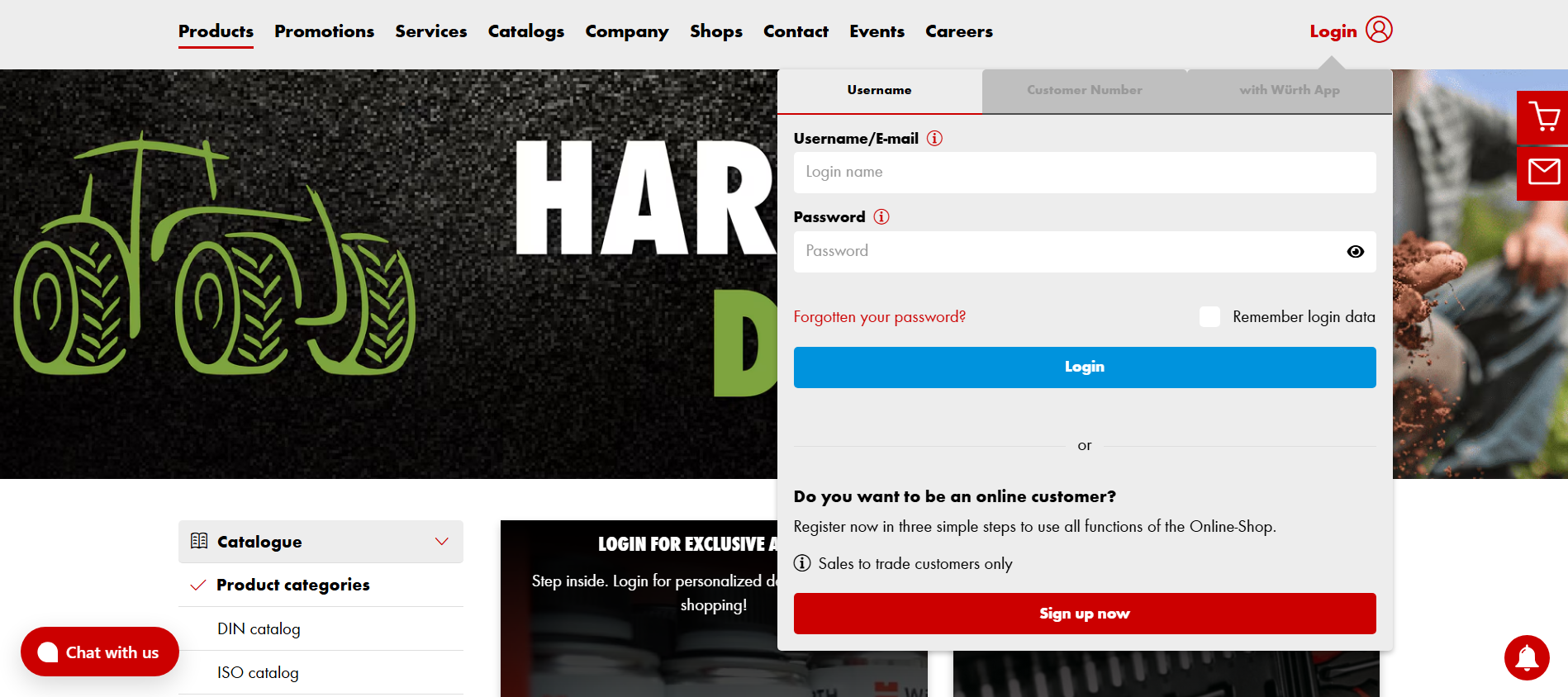
Step 2:
With you as a customer not being registered with Würth or having any account number please choose the sign up now option to ensure that you can start the registration option to order Online.
Step 3:
When clicking on the sign up now tab the tab will redirect you to the image displayed. There is 4 steps to complete, 1st is to create your Würth Account and also your details that you would login with. Ensure that you choose a login name that you are familiar with.
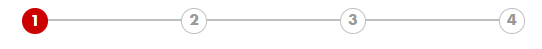
Step 4:
After completing the details, the options will give you the following section, which you will need to choose the [No, my Company is not yet a customer]
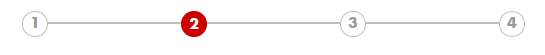
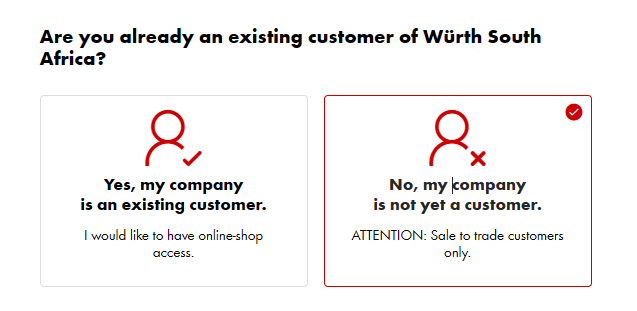
After choosing this option you will need to fill in another few pieces of information. Before getting to the next step.
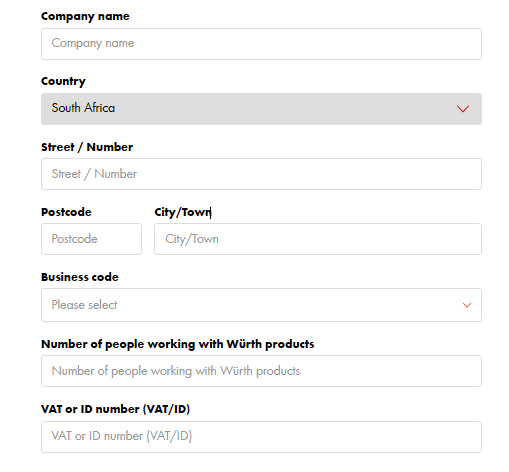
Ensure that all these details are correct if you want the correct information to reflect on your quotations and invoices.
Step 5:
After completing the information of the company, we will need your personal information to ensure that you have a partner number. At Würth each person that works on the E-shop gets a personalised partner number that’s assigned to them. This will also help to ensure that when we get a sales representative to visit in the future that they also know whom the right person is to see!
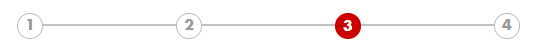
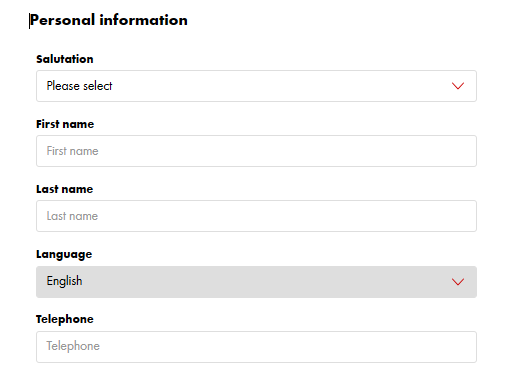
Ensure that after typing in your details that you select the option below to get the best deals on a Wednesday and Friday!
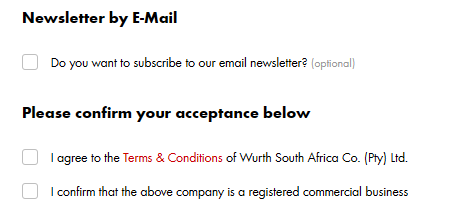
Step 6:
Now you are ready to start shopping on the Würth E-Shop!
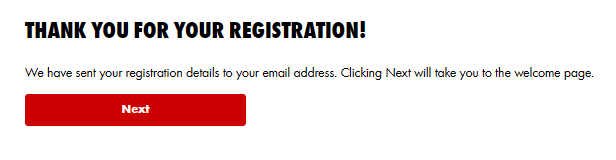
If you still struggle please select the chat with us option to speak to a support member to help you!