Forgot Password
To initiate the reset of your password, we need either your combination of customer number and partner number OR your login name. After successful verification of the entries, you will immediately receive an email with further information on how to reset your password.
On the home page, click on the forgotten password link if you do not remember your password when trying to log in
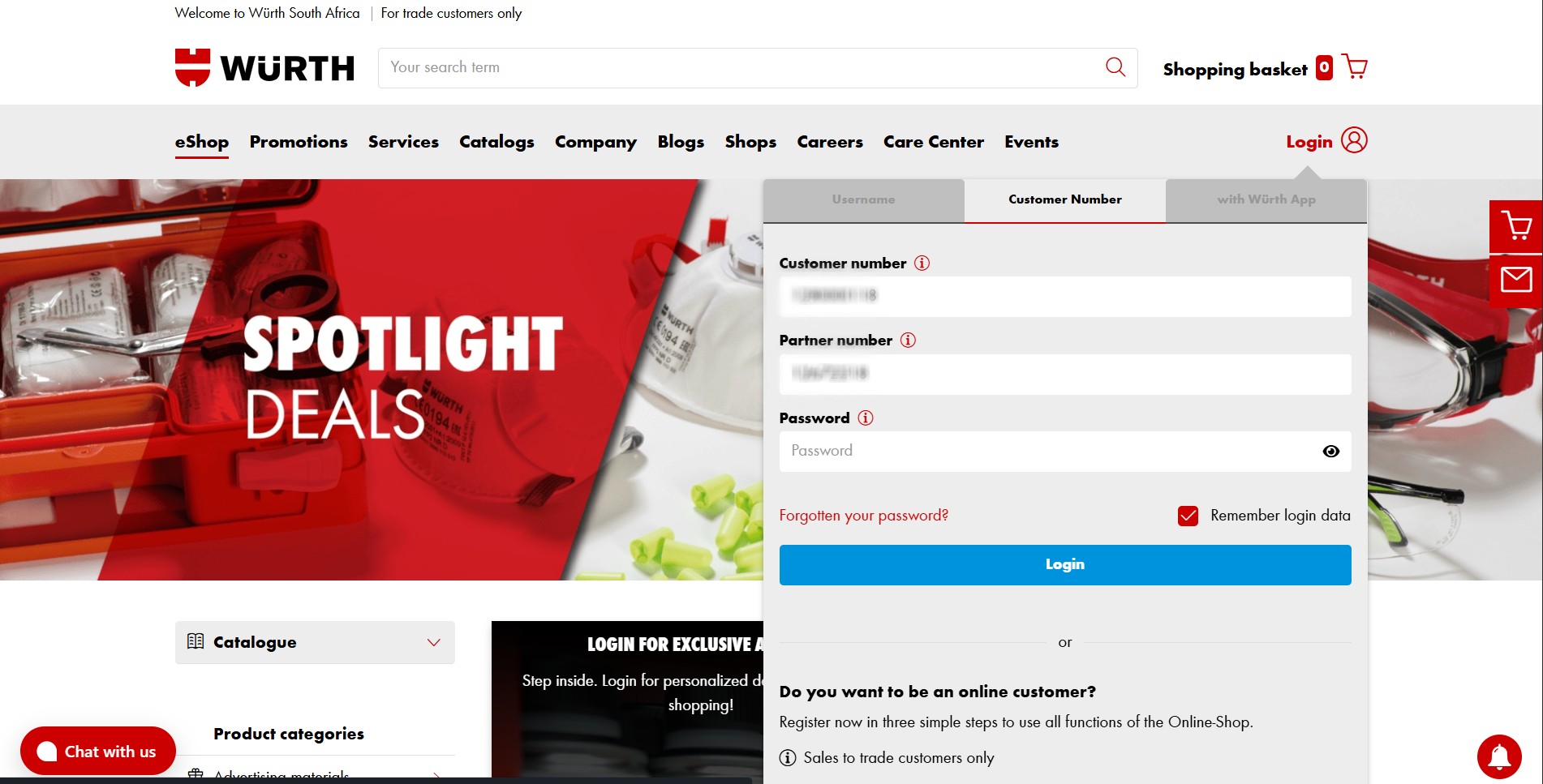
Fill in your customer number and partner number in the form
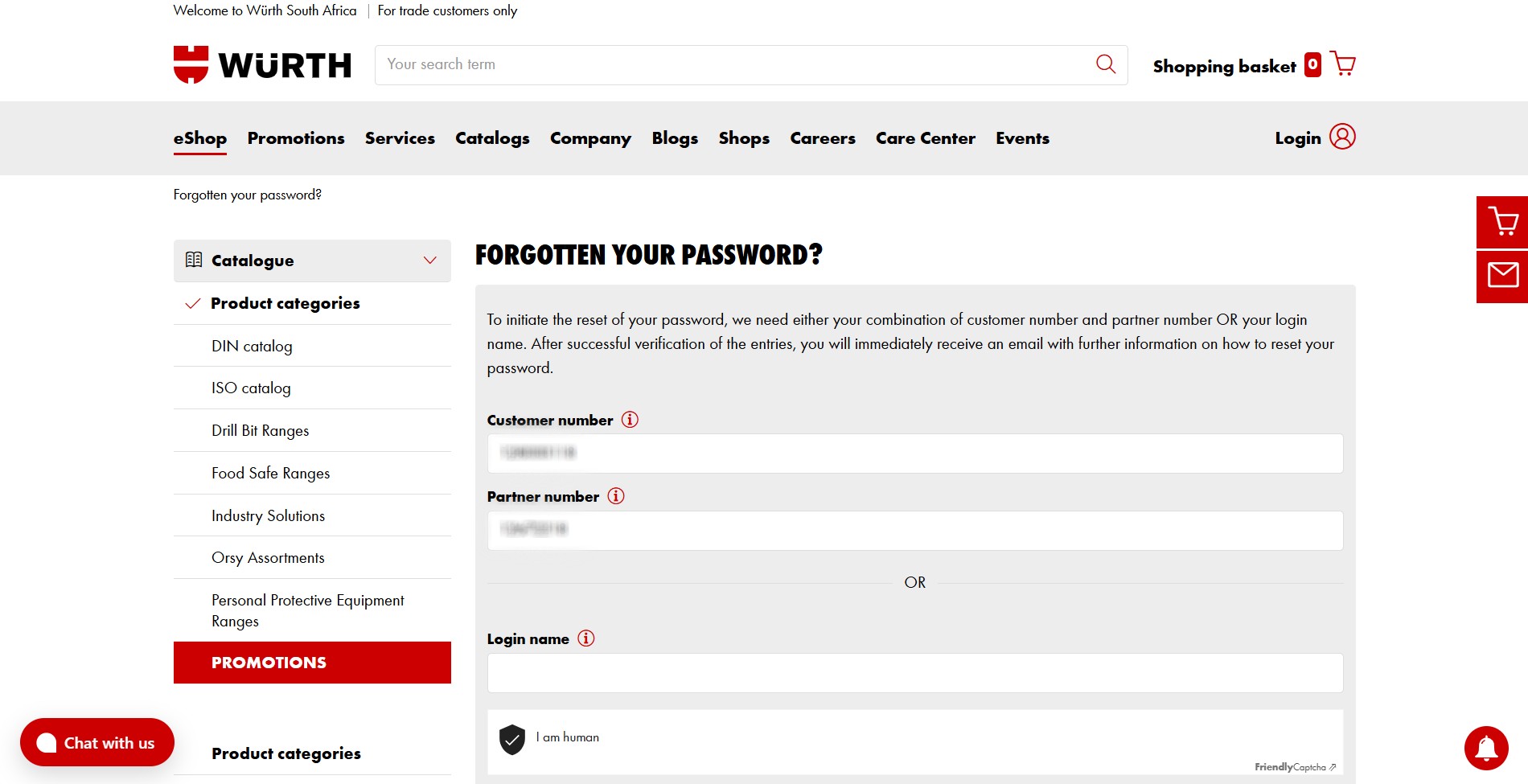
Click on the link in the password reset email to reset your password with a new password
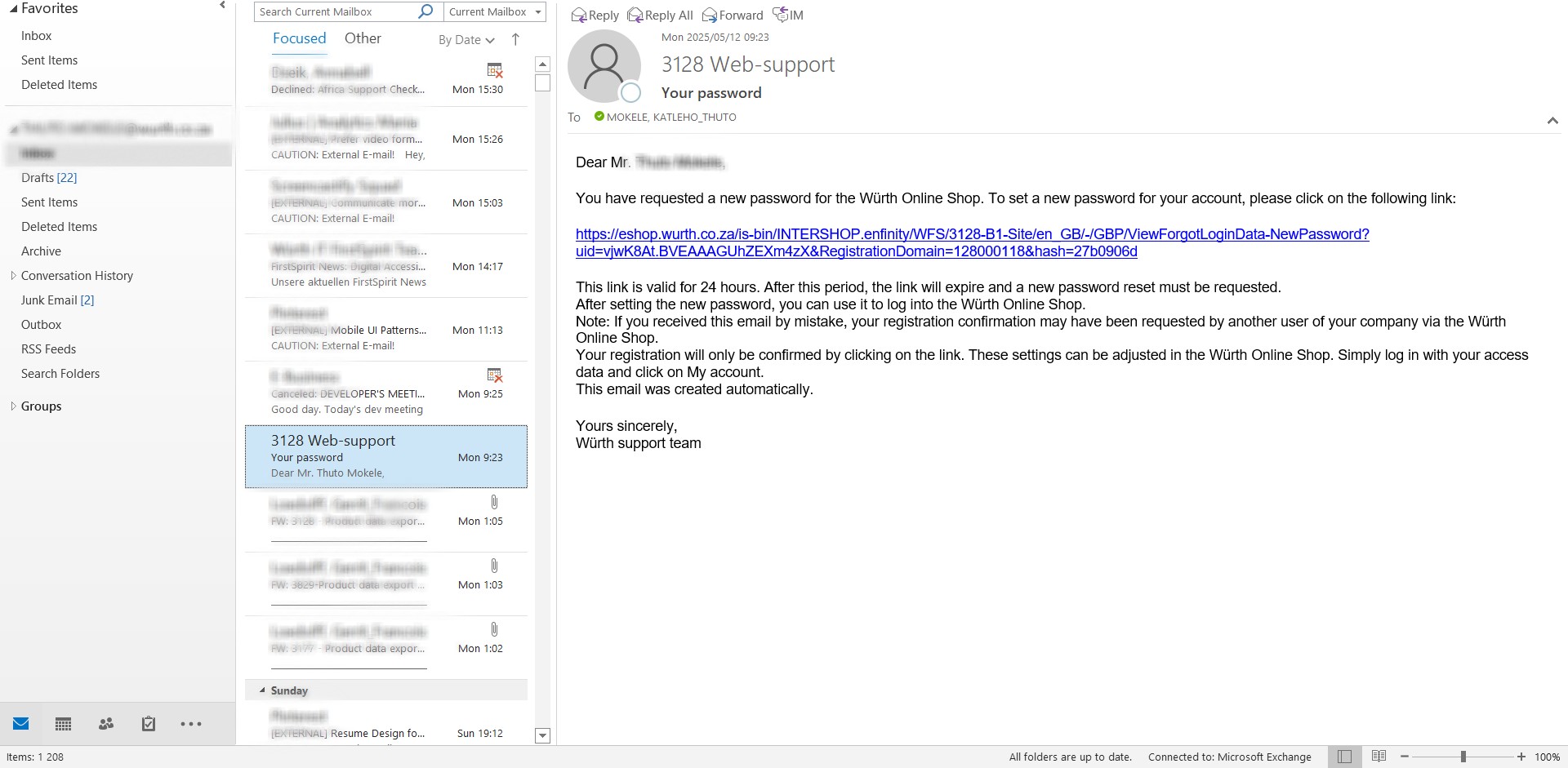
The link is valid for 24 hours. After this period, the link will expire and a new password reset must be requested.,