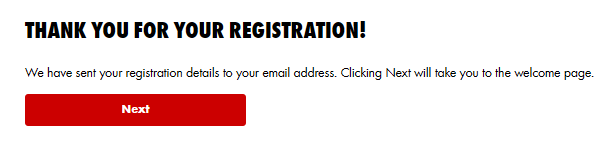Existing Customers
Step 1:
https://eshop.wurth.co.za/en/GB/ZAR/
When Registering for the very first time on the Würth E-Shop you need to click on the sign up now button
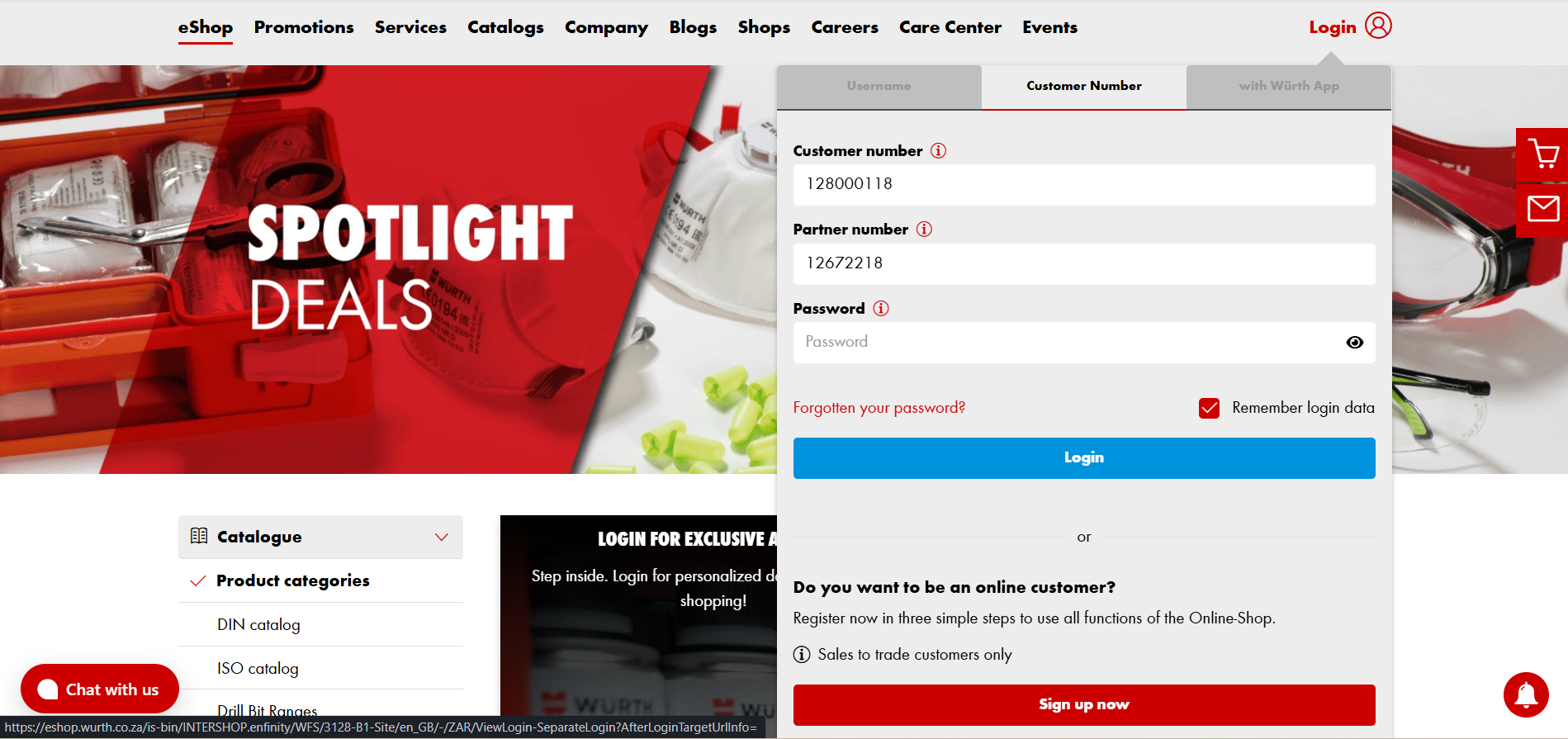
Step 2:
To start the registration please ensure that you type all your information that you will be looking into the Würth E-Shop with; email address and a password that contains more then 10 characters with numbers and special characters included.
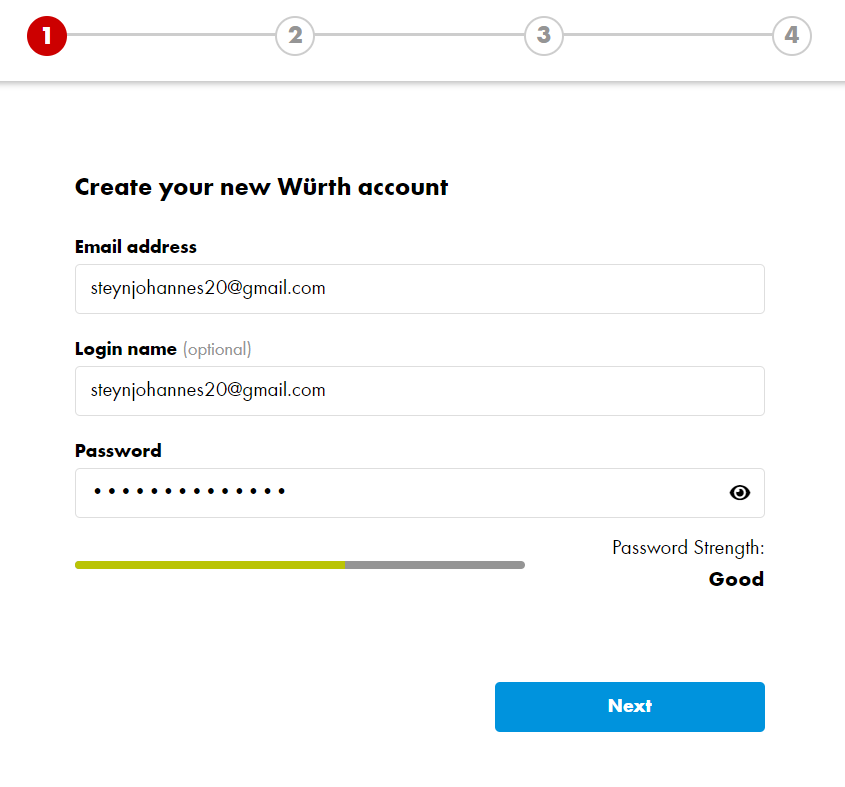
Step 3:
During the following step if you already have an existing account with Würth that you use you can choose the option that stats exciting account and follow onwards of these steps
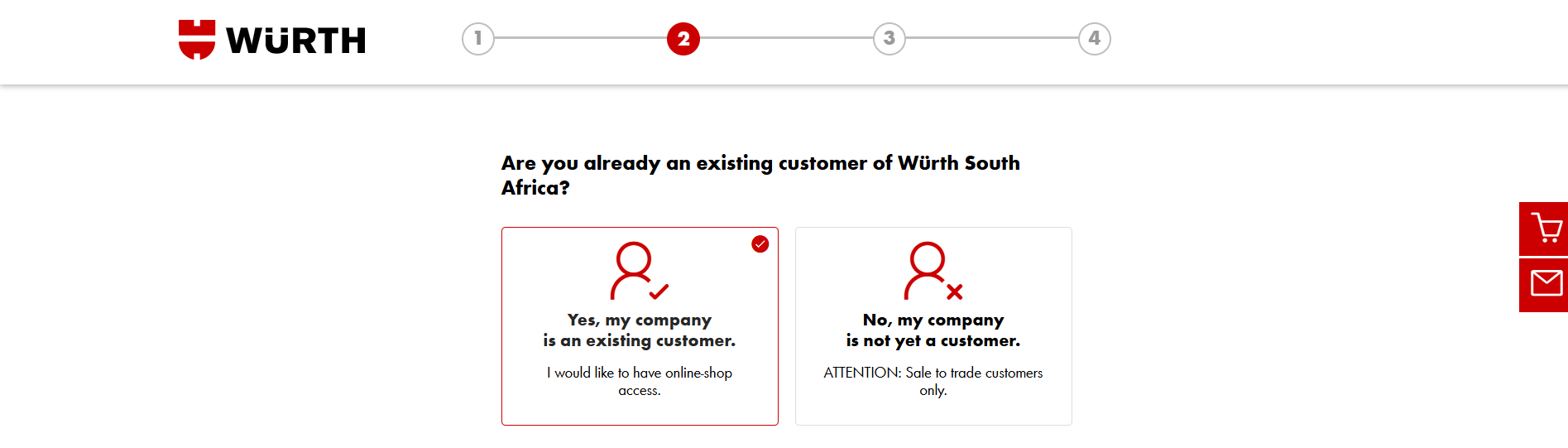
After typing in the Information that you got from the Sales Representative you can finish this section up and also ensure that you go through everything again to ensure that everything is correct and up to date.
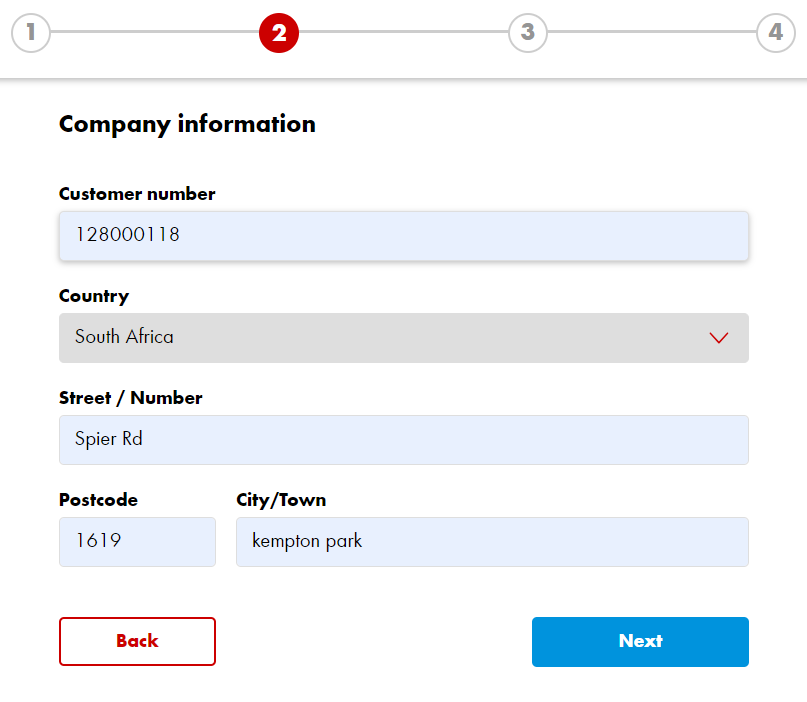
Step 4:
This will be one of the last sections to complete before getting to use the E-Shop, remember to ensure to select the options to follow. The Newsletters and promotional mails to get the best offers on Wednesdays and Fridays and also to be up to date with the newest information.
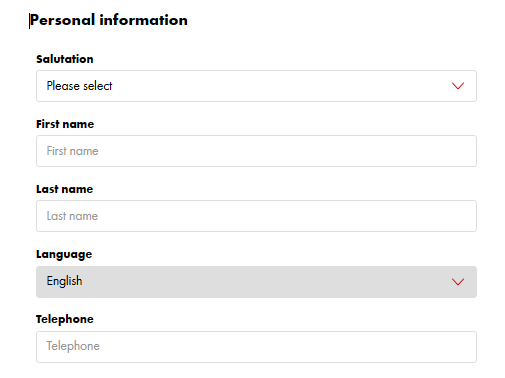
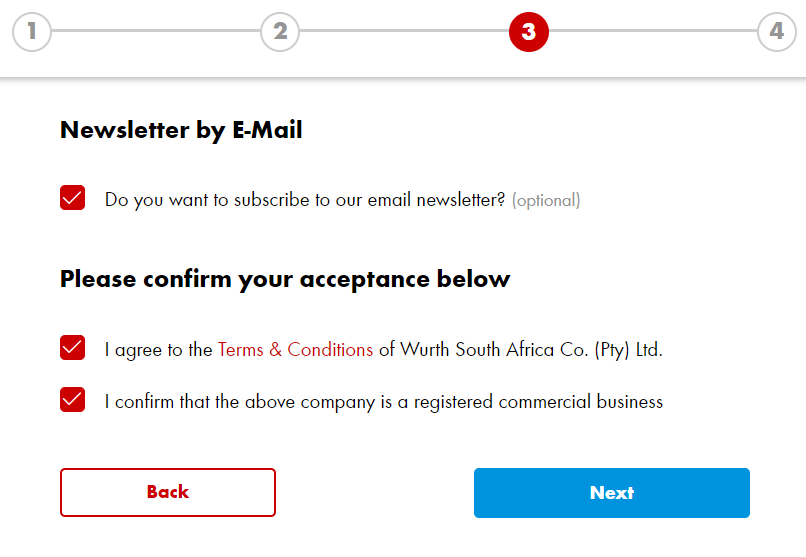
Step 5:
When you see this section, this means that you are successfully registered as a Würth Online Customer. Now you can use all the wonderful features that the E-Shop has to offer.